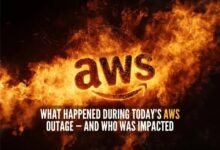AWS Beanstalk: 7 Powerful Reasons to Use This Game-Changing Tool
Ever felt overwhelmed by the complexity of deploying apps on the cloud? AWS Beanstalk simplifies it all—effortlessly. It’s like having a personal cloud assistant that handles the heavy lifting while you focus on code.
What Is AWS Beanstalk and Why It Matters

AWS Elastic Beanstalk, commonly known as AWS Beanstalk, is a Platform-as-a-Service (PaaS) offering from Amazon Web Services (AWS) that automates the deployment, scaling, and management of web applications. Developers upload their code, and Beanstalk handles the rest—provisioning servers, load balancing, auto-scaling, and even monitoring.
Core Definition and Purpose
At its heart, AWS Beanstalk is designed to reduce operational overhead. Instead of manually configuring EC2 instances, RDS databases, or Elastic Load Balancers, developers can simply upload their application, and Beanstalk orchestrates the infrastructure automatically based on predefined environments.
- Supports multiple languages: Java, .NET, PHP, Node.js, Python, Ruby, Go, and Docker.
- Integrates seamlessly with other AWS services like S3, CloudWatch, and RDS.
- Enables rapid deployment without requiring deep DevOps expertise.
According to AWS’s official documentation, Beanstalk “is an easy-to-use service for deploying and scaling web applications and services developed with Java, .NET, PHP, Node.js, Python, Ruby, Go, and Docker on familiar servers such as Apache, Nginx, Passenger, and IIS” source.
How AWS Beanstalk Fits Into the AWS Ecosystem
Beanstalk isn’t a standalone service—it’s deeply integrated into the AWS ecosystem. When you deploy an app using Beanstalk, it automatically provisions underlying resources like EC2 instances, Auto Scaling groups, Elastic Load Balancers, and security groups.
- Uses CloudFormation under the hood to manage infrastructure as code.
- Leverages IAM roles for secure access control.
- Integrates with CloudWatch for real-time monitoring and logging.
“AWS Elastic Beanstalk takes care of the details of capacity provisioning, load balancing, scaling, and application health monitoring, so you can focus on writing code.” — Amazon Web Services
Key Features That Make AWS Beanstalk Stand Out
AWS Beanstalk offers a robust set of features that make it a top choice for developers looking to deploy applications quickly and reliably. Its blend of automation, flexibility, and integration sets it apart in the crowded cloud platform space.
Automatic Scaling and Load Balancing
One of the most powerful features of AWS Beanstalk is its ability to automatically scale your application based on traffic. You can configure dynamic scaling policies that respond to CPU usage, network traffic, or custom CloudWatch metrics.
- Horizontal scaling: Adds or removes EC2 instances based on demand.
- Vertical scaling: Can be achieved through instance type changes (manual).
- Integrated Elastic Load Balancer (ELB) distributes traffic across healthy instances.
This ensures your application remains responsive during traffic spikes without manual intervention. For example, an e-commerce site can handle Black Friday traffic seamlessly thanks to auto-scaling rules defined in Beanstalk.
Environment Management and Configuration
Beanstalk allows you to create multiple environments—like dev, staging, and production—for the same application. Each environment can have different configurations, instance types, and scaling rules.
- Swap URLs between environments for zero-downtime deployments.
- Use configuration files (e.g.,
.ebextensions) to customize environment settings. - Save and reuse configuration templates for consistency.
This makes it ideal for CI/CD pipelines where automated testing and staged rollouts are essential. Developers can test changes in isolation before promoting them to production.
How AWS Beanstalk Works Under the Hood
Understanding the internal mechanics of AWS Beanstalk helps developers appreciate its power and limitations. While it abstracts away much of the infrastructure, knowing what happens behind the scenes enables better troubleshooting and optimization.
The Deployment Process Explained
When you deploy an application to AWS Beanstalk, the process follows a structured flow:
- You upload your application code via the AWS Management Console, CLI, or SDK.
- Beanstalk stores the code in an S3 bucket.
- It then uses CloudFormation to create or update the necessary AWS resources.
- EC2 instances are launched and configured with the appropriate platform (e.g., Apache + PHP).
- Your application is deployed and made accessible via a public URL.
During deployment, Beanstalk performs health checks and monitors instance status. If an instance fails, it’s automatically replaced—ensuring high availability.
Role of .ebextensions and Configuration Files
While Beanstalk automates a lot, developers often need fine-grained control over their environments. This is where .ebextensions comes in—a folder in your application source that contains configuration files written in YAML or JSON.
- Can install packages using yum or apt.
- Modify configuration files (e.g., httpd.conf, nginx.conf).
- Run custom scripts during deployment.
- Set environment variables securely.
For example, a .ebextensions/db-setup.config file can run SQL scripts to initialize a database upon first deployment. This level of customization bridges the gap between full control and ease of use.
Supported Platforms and Languages in AWS Beanstalk
AWS Beanstalk supports a wide range of programming languages and platforms, making it versatile for diverse development teams and project requirements.
Programming Languages and Runtimes
Beanstalk officially supports the following platforms:
- Java (Tomcat, Java SE)
- .NET on Windows Server
- PHP (Apache)
- Node.js
- Python (WSGI)
- Ruby (Passenger)
- Go
- Docker (single container or multi-container)
Each platform comes with preconfigured environments, meaning developers don’t have to worry about setting up web servers or runtime dependencies. For instance, uploading a Node.js app automatically configures Nginx as a reverse proxy and runs npm install on startup.
Custom Platforms and Docker Support
For teams needing more control, AWS Beanstalk allows the creation of custom platforms using Packer. This is useful when you need specific OS-level configurations or proprietary software.
- Docker support enables containerized applications with either single or multi-container environments using Amazon ECS.
- Multi-container Docker environments use Amazon Elastic Container Service (ECS) under the hood.
- You can define Docker Compose-like configurations using
Dockerrun.aws.json.
This flexibility makes Beanstalk suitable not just for traditional web apps but also for microservices architectures.
Real-World Use Cases of AWS Beanstalk
AWS Beanstalk isn’t just a theoretical tool—it’s actively used by startups, enterprises, and government agencies to deploy scalable, reliable applications.
Startups and Rapid Prototyping
Startups benefit immensely from AWS Beanstalk because it allows them to go from idea to deployment in hours, not weeks. With minimal DevOps knowledge, a small team can launch a Minimum Viable Product (MVP) and iterate quickly.
- No need to hire a dedicated DevOps engineer initially.
- Pay-as-you-go pricing aligns with tight budgets.
- Easy integration with RDS, S3, and other AWS services accelerates development.
For example, a fintech startup can deploy a secure customer portal using Beanstalk, RDS for PostgreSQL, and S3 for document storage—all managed through a single interface.
Enterprise Applications and Legacy Migrations
Large organizations use AWS Beanstalk to modernize legacy applications. Instead of rewriting entire systems, they can containerize or repackage existing apps and deploy them on Beanstalk.
- Migrate on-premise .NET applications to AWS without changing code.
- Gradually refactor monolithic apps into microservices.
- Leverage AWS’s global infrastructure for better performance and redundancy.
A healthcare provider might migrate a patient management system from an aging data center to AWS Beanstalk, gaining improved uptime and compliance with HIPAA via AWS’s certified infrastructure.
Advantages and Limitations of AWS Beanstalk
Like any technology, AWS Beanstalk has strengths and weaknesses. Understanding both helps teams make informed decisions about whether it’s the right fit for their projects.
Top Benefits of Using AWS Beanstalk
The advantages of AWS Beanstalk are compelling, especially for development teams prioritizing speed and simplicity.
- Speed to Market: Deploy applications in minutes, not days.
- No Server Management: Focus on code, not infrastructure.
- Cost-Effective: Only pay for the underlying AWS resources used.
- Integrated Monitoring: Built-in CloudWatch metrics and logs.
- CI/CD Friendly: Works well with tools like Jenkins, GitHub Actions, and AWS CodePipeline.
For teams practicing agile development, Beanstalk enables rapid iteration and continuous delivery without sacrificing stability.
Common Limitations and When to Avoid It
Despite its strengths, AWS Beanstalk isn’t a one-size-fits-all solution.
- Less Control: You can’t directly access or modify the underlying EC2 instances easily.
- Platform Lock-In: While flexible, you’re tied to AWS’s ecosystem.
- Not Ideal for Microservices at Scale: For complex microservices, Kubernetes (EKS) may be more appropriate.
- Debugging Challenges: Issues in the platform layer can be harder to diagnose.
If your application requires low-level kernel tuning, real-time processing, or multi-cloud deployment, consider alternatives like AWS ECS, EKS, or self-managed EC2 instances.
Best Practices for Optimizing AWS Beanstalk Deployments
To get the most out of AWS Beanstalk, follow proven best practices that enhance performance, security, and maintainability.
Secure Your Beanstalk Environments
Security should never be an afterthought. AWS Beanstalk provides tools to help, but proper configuration is key.
- Use IAM roles with least-privilege permissions.
- Enable HTTPS using ACM (AWS Certificate Manager) and configure ELB to redirect HTTP to HTTPS.
- Store sensitive data (like API keys) in environment variables or AWS Systems Manager Parameter Store—never in code.
- Regularly update platform versions to patch vulnerabilities.
For example, enabling log file rotation to S3 ensures audit trails are preserved and accessible for compliance reviews.
Optimize Performance and Cost
Beanstalk can become expensive if not optimized. Here’s how to keep costs under control while maintaining performance.
- Choose the right instance type (e.g., t3.small vs. m5.large) based on workload.
- Set up auto-scaling policies that scale in during low-traffic periods.
- Use Elastic Beanstalk’s managed updates for platform patches.
- Monitor CloudWatch metrics to identify bottlenecks (e.g., high CPU, memory leaks).
Additionally, consider using Spot Instances for non-critical environments like staging to reduce costs by up to 90%.
Comparing AWS Beanstalk with Alternatives
While AWS Beanstalk is powerful, it’s important to compare it with other AWS and third-party services to determine the best fit for your use case.
AWS Beanstalk vs. AWS ECS
Amazon Elastic Container Service (ECS) is a container orchestration service that offers more control than Beanstalk.
- Beanstalk: Simpler, higher-level abstraction. Ideal for developers who want to deploy apps quickly.
- ECS: More complex but offers fine-grained control over containers, networking, and scheduling. Better for large-scale microservices.
If you’re already using Docker and need advanced orchestration features, ECS might be better. But for straightforward deployments, Beanstalk wins on simplicity.
AWS Beanstalk vs. AWS Lambda
AWS Lambda is a serverless compute service that runs code in response to events.
- Beanstalk: Runs long-lived applications (e.g., web servers).
- Lambda: Event-driven, short-lived functions (e.g., processing uploads, API backends).
Lambda is more cost-effective for sporadic workloads, while Beanstalk is better for consistent traffic. Some teams use both—Lambda for background tasks and Beanstalk for the main app.
AWS Beanstalk vs. Heroku
Heroku is a popular PaaS competitor to Beanstalk.
- Beanstalk: Tighter AWS integration, more customization via
.ebextensions. - Heroku: Simpler UI, faster initial setup, but more expensive at scale.
Heroku abstracts even more, which can be good for beginners but limiting for advanced users. Beanstalk strikes a balance between ease and control.
What is AWS Beanstalk used for?
AWS Beanstalk is used to deploy and manage web applications in the cloud without worrying about infrastructure. Developers upload code, and Beanstalk automatically handles provisioning, scaling, load balancing, and monitoring. It’s ideal for web apps, APIs, and backend services built with supported languages like Java, Python, Node.js, and Docker.
Is AWS Beanstalk free to use?
AWS Beanstalk itself is free—there’s no additional charge for using the service. However, you pay for the underlying AWS resources it uses, such as EC2 instances, S3 storage, RDS databases, and data transfer. Costs vary based on usage, instance types, and region.
How does AWS Beanstalk handle scaling?
AWS Beanstalk uses Auto Scaling groups to dynamically add or remove EC2 instances based on traffic. You can define scaling policies using CloudWatch metrics like CPU utilization, network in/out, or request count. It also integrates with Elastic Load Balancing to distribute traffic across healthy instances.
Can I use Docker with AWS Beanstalk?
Yes, AWS Beanstalk supports both single-container and multi-container Docker environments. For multi-container setups, it uses Amazon ECS under the hood. You can define your Docker configuration using a Dockerrun.aws.json file, allowing you to deploy complex containerized applications with ease.
What are the alternatives to AWS Beanstalk?
Popular alternatives include AWS ECS (for container orchestration), AWS Lambda (for serverless functions), Heroku (a competing PaaS), and self-managed Kubernetes (EKS). The choice depends on your need for control, scalability, and DevOps expertise.
AWS Beanstalk remains a powerful, developer-friendly solution for deploying web applications on AWS. It strikes an excellent balance between automation and customization, making it ideal for startups, enterprises, and everyone in between. While it may not suit every use case—especially those requiring deep infrastructure control—it excels at simplifying deployment workflows and reducing time-to-market. By leveraging its features, following best practices, and understanding its place in the AWS ecosystem, teams can build scalable, secure, and maintainable applications with confidence.
Recommended for you 👇
Further Reading: