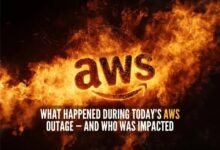AWS Glue: 7 Powerful Features You Must Know in 2024
Ever felt overwhelmed by messy data scattered across cloud services? AWS Glue might just be your ultimate data superhero. This fully managed ETL service simplifies how you prepare and load data for analytics—without the headache of servers or complex code.
What Is AWS Glue and Why It Matters

AWS Glue is a fully managed extract, transform, and load (ETL) service provided by Amazon Web Services. It’s designed to make data integration seamless, especially in cloud-based analytics workflows. Whether you’re dealing with structured, semi-structured, or unstructured data, AWS Glue automates much of the heavy lifting involved in preparing data for analysis.
Core Definition and Purpose
At its heart, AWS Glue is built to solve one of the biggest bottlenecks in data analytics: data preparation. Before you can analyze data, it must be extracted from various sources, transformed into a usable format, and loaded into a destination like Amazon Redshift, Amazon S3, or Amazon Athena. This ETL process is traditionally time-consuming and requires significant coding and infrastructure management.
AWS Glue eliminates much of that complexity by offering a serverless architecture. You don’t need to provision or manage servers. Instead, AWS handles the infrastructure, scaling resources automatically based on your workload. This allows data engineers and analysts to focus on the logic of data transformation rather than infrastructure maintenance.
How AWS Glue Fits into the AWS Ecosystem
AWS Glue integrates natively with a wide range of AWS services, making it a central hub for data workflows. It works seamlessly with:
Amazon S3: As a primary data lake storage, S3 is often the source and destination for Glue jobs.AWS Glue Data Catalog: Acts as a persistent metadata repository, similar to Apache Hive’s metastore, allowing you to store table definitions, schemas, and partition information.Amazon Redshift: For loading transformed data into a data warehouse for high-performance querying.Amazon Athena: Enables querying of data directly from S3 using standard SQL, with schema definitions stored in the Glue Data Catalog.
.Amazon EMR: Can use Glue Data Catalog as a metadata source for Spark and Hive jobs.Amazon RDS and DynamoDB: Serve as both sources and targets for ETL operations.This tight integration reduces friction in building end-to-end data pipelines and ensures consistency across tools..
“AWS Glue simplifies and automates the undifferentiated heavy lifting of data preparation, enabling organizations to focus on deriving insights rather than managing infrastructure.” — AWS Official Documentation
Key Components of AWS Glue
To understand how AWS Glue works, it’s essential to explore its core components. Each plays a specific role in the ETL pipeline, from discovering raw data to executing transformation logic.
AWS Glue Data Catalog
The Glue Data Catalog is a central metadata repository that stores table definitions, schemas, and partition information. It’s serverless, highly available, and compatible with Apache Hive. When you run a Glue crawler on a data source (like an S3 bucket or RDS database), it automatically infers the schema and populates the catalog with table definitions.
This catalog is crucial because it allows multiple AWS services to share a unified view of data. For example, Athena can query data in S3 using the schema defined in the Glue Data Catalog, while EMR can use the same schema for Spark jobs. This eliminates the need to redefine schemas across different tools.
Glue Crawlers
Glue Crawlers are automated tools that scan your data stores to infer schema and generate metadata. They support a wide range of data sources, including:
- Amazon S3 (CSV, JSON, Parquet, ORC, etc.)
- Amazon RDS (MySQL, PostgreSQL, Oracle, SQL Server)
- Amazon Redshift
- DynamoDB
- On-premises databases via AWS Database Migration Service (DMS)
When a crawler runs, it examines a sample of the data, determines column names and data types, and creates or updates a table in the Glue Data Catalog. You can schedule crawlers to run periodically to keep metadata up to date as new data arrives.
Glue ETL Jobs
ETL jobs are the core processing units in AWS Glue. These jobs contain the logic to transform data from source to destination. Glue supports two types of jobs:
- Spark-based jobs: Use Apache Spark under the hood, allowing for scalable, distributed data processing.
- Python shell jobs: Lightweight jobs for small-scale transformations using Python scripts.
When you create a job, AWS Glue automatically generates Python or Scala code using its ETL library. You can customize this code to implement complex transformations. Jobs can be triggered on a schedule, via events (like new files in S3), or manually.
How AWS Glue Works: Step-by-Step Workflow
Understanding the end-to-end workflow of AWS Glue helps clarify how its components interact. Here’s a typical ETL pipeline using Glue:
Step 1: Set Up Data Sources and Targets
Before running any ETL job, you need to identify where your data lives (source) and where it should go (target). Common sources include S3 buckets, RDS databases, or on-premises systems. Targets are often data lakes in S3, data warehouses in Redshift, or analytics platforms like Athena.
You must ensure that AWS Glue has the necessary IAM permissions to access these resources. For example, if your data is in an S3 bucket, the Glue service role must have s3:GetObject and s3:ListBucket permissions.
Step 2: Run a Crawler to Populate the Data Catalog
Once sources are defined, you create a crawler in the AWS Glue Console. The crawler connects to the data store, samples the data, and infers the schema. For instance, if you have JSON files in S3, the crawler will detect fields like user_id, timestamp, and event_type, and create a corresponding table in the Glue Data Catalog.
You can configure crawlers to run on a schedule (e.g., every hour) or trigger them manually. This ensures that new data files added to S3 are automatically discovered and cataloged.
Step 3: Create and Configure an ETL Job
With metadata in place, you can create an ETL job. AWS Glue provides a visual job editor that lets you drag and drop transformation components (like filters, joins, or aggregations). Alternatively, you can write custom Python or Scala code.
The job reads data from the source (using the schema from the Data Catalog), applies transformations (e.g., filtering invalid records, converting data types, enriching with lookup data), and writes the result to the target location.
Step 4: Monitor and Optimize Job Performance
After deployment, you can monitor job runs through the AWS Glue Console. Key metrics include:
- Job duration
- Number of records processed
- Execution status (success, failed, stopped)
- Resource utilization (DPUs used)
You can also set up CloudWatch alarms to notify you of job failures or performance degradation. To optimize performance, you can adjust the number of DPUs (Data Processing Units), enable job bookmarks, or fine-tune Spark configurations.
Advantages of Using AWS Glue for ETL
Compared to traditional ETL tools, AWS Glue offers several compelling advantages that make it a preferred choice for modern data teams.
Fully Managed and Serverless
One of the biggest benefits of AWS Glue is that it’s fully managed. You don’t need to worry about provisioning servers, patching software, or scaling infrastructure. AWS automatically handles all of that. This reduces operational overhead and allows teams to focus on data logic rather than system administration.
Automatic Schema Discovery
Manually defining schemas for large datasets is tedious and error-prone. AWS Glue crawlers automate this process, saving time and reducing human error. The ability to automatically detect schema changes (e.g., new columns in JSON files) ensures that your data pipelines remain robust even as source data evolves.
Seamless Integration with AWS Analytics Services
Because AWS Glue is part of the broader AWS ecosystem, it integrates effortlessly with services like Athena, Redshift, and EMR. This interoperability enables you to build end-to-end data pipelines without worrying about compatibility issues or data silos.
Common Use Cases for AWS Glue
AWS Glue is versatile and can be applied to a wide range of data integration scenarios. Here are some of the most common use cases:
Building a Data Lake on Amazon S3
Many organizations use AWS Glue to ingest data from various sources into a centralized data lake in Amazon S3. The data is cleaned, transformed, and stored in optimized formats like Parquet or ORC for efficient querying with Athena or EMR.
For example, a retail company might use Glue to combine sales data from RDS, customer behavior logs from S3, and inventory data from on-premises systems into a unified data lake for analytics.
Migrating Data Warehouses to the Cloud
When migrating from on-premises data warehouses (like Teradata or Oracle) to Amazon Redshift, AWS Glue can automate the ETL process. Crawlers can connect to legacy databases, extract schema and data, and load it into Redshift with minimal manual intervention.
Real-Time Data Processing with AWS Glue Streaming
With the introduction of AWS Glue Streaming, you can now process data from streaming sources like Amazon Kinesis and Amazon MSK (Managed Streaming for Kafka). This enables real-time ETL for use cases like fraud detection, IoT telemetry processing, and live dashboards.
Streaming jobs in Glue use Apache Spark Structured Streaming, allowing you to apply the same transformation logic to both batch and streaming data.
Performance Optimization Tips for AWS Glue
While AWS Glue is designed to be efficient, there are several best practices you can follow to optimize performance and reduce costs.
Use Job Bookmarks to Avoid Re-Processing Data
Job bookmarks track the state of data processing across job runs. When enabled, a Glue job will only process new or modified data since the last run. This prevents duplicate processing and improves efficiency, especially for incremental data loads.
For example, if you’re processing log files from S3, a job bookmark ensures that only new log files are processed on subsequent runs.
Optimize Data Formats and Compression
Storing data in columnar formats like Parquet or ORC significantly improves query performance and reduces storage costs. AWS Glue can convert data from row-based formats (like CSV) to columnar formats during the ETL process.
Additionally, enabling compression (e.g., Snappy or GZIP) further reduces storage footprint and speeds up data transfer.
Right-Size DPU Allocation
AWS Glue charges based on the number of Data Processing Units (DPUs) used. Each DPU provides 4 vCPUs and 16 GB of memory. Allocating too many DPUs increases cost, while too few can slow down job execution.
Start with the default DPU allocation (usually 2 or 5) and monitor job performance. Use the CloudWatch metrics to determine if you need to scale up or down. For large jobs, consider enabling auto-scaling if available.
Challenges and Limitations of AWS Glue
Despite its many benefits, AWS Glue is not without limitations. Being aware of these can help you design more resilient data pipelines.
Cost Can Escalate Quickly
Because AWS Glue is priced per DPU-hour, long-running or inefficient jobs can become expensive. For example, a job that runs for 10 hours with 10 DPUs consumes 100 DPU-hours. If not monitored, costs can spiral, especially with frequent or poorly optimized jobs.
To mitigate this, always set job timeouts, use job bookmarks, and monitor execution duration.
Learning Curve for Custom Code
While the visual job editor is user-friendly, complex transformations often require custom Python or Scala code. Teams unfamiliar with Spark or distributed computing may find this challenging. Proper training and documentation are essential.
Latency in Crawler Execution
Crawlers can take time to complete, especially when scanning large datasets. This introduces latency in pipeline execution. In real-time scenarios, this delay may be unacceptable. Consider using schema-on-read approaches with Athena or pre-registering schemas to bypass crawlers when possible.
Best Practices for Implementing AWS Glue
To get the most out of AWS Glue, follow these proven best practices:
Organize Data with Consistent Naming and Partitioning
Use consistent naming conventions for S3 buckets, folders, and files. Partition data by date, region, or category to improve query performance and reduce costs. For example, store logs in s3://my-bucket/logs/year=2024/month=04/day=05/ format so Athena can skip irrelevant partitions.
Leverage IAM Roles and Least Privilege
Always assign the minimum required permissions to Glue jobs and crawlers. Use IAM roles with scoped-down policies to prevent unauthorized access to sensitive data. For example, a crawler should only have read access to its target S3 bucket, not all S3 resources.
Test Jobs in Development Before Production
Use separate AWS accounts or environments for development and production. Test ETL jobs with sample data to ensure correctness before deploying them to production. Use Glue’s development endpoints to debug scripts interactively.
Future of AWS Glue: Trends and Innovations
AWS Glue continues to evolve with new features that address emerging data challenges.
Enhanced Support for Streaming and Real-Time ETL
As real-time analytics becomes more critical, AWS is investing in Glue’s streaming capabilities. Future updates may include better support for event-driven architectures, improved latency, and tighter integration with Amazon EventBridge.
Integration with Machine Learning and AI
AWS Glue is increasingly being used as a preprocessing layer for machine learning workflows. Future enhancements may include built-in ML-based data quality checks, anomaly detection during ETL, or integration with Amazon SageMaker for feature engineering.
Improved Cost Management Tools
Given the cost concerns around DPU usage, AWS may introduce more granular cost controls, such as budget alerts, cost allocation tags, or automated job scaling based on workload patterns.
What is AWS Glue used for?
AWS Glue is used for automating the ETL (extract, transform, load) process in the cloud. It helps clean, transform, and load data from various sources into data lakes, data warehouses, or analytics services like Amazon Athena and Redshift.
Is AWS Glue serverless?
Yes, AWS Glue is a fully serverless service. You don’t need to manage servers or infrastructure. AWS automatically provisions and scales resources based on your job requirements.
How much does AWS Glue cost?
AWS Glue pricing is based on the number of Data Processing Units (DPUs) used per hour. Crawlers, ETL jobs, and development endpoints are billed separately. Costs can vary widely based on job duration and complexity. Check the official AWS Glue pricing page for detailed rates.
Can AWS Glue handle real-time data?
Yes, AWS Glue supports streaming ETL through Glue Streaming jobs, which can process data from Amazon Kinesis and Amazon MSK in real time using Apache Spark Structured Streaming.
How does AWS Glue compare to Apache Airflow?
While both can orchestrate data workflows, AWS Glue is focused on ETL with built-in data cataloging and transformation capabilities. Apache Airflow is a general-purpose workflow orchestrator that requires more setup but offers greater flexibility. AWS also offers Amazon Managed Workflows for Apache Airflow (MWAA) for those who prefer Airflow in a managed environment.
AWS Glue is a powerful, serverless ETL service that simplifies data integration in the cloud. From automatic schema discovery with crawlers to seamless integration with AWS analytics tools, it empowers organizations to build scalable, efficient data pipelines. While it comes with challenges like cost management and a learning curve for custom code, following best practices can help maximize its value. As real-time processing and AI-driven data preparation become more important, AWS Glue is poised to remain a key player in the cloud data ecosystem.
Recommended for you 👇
Further Reading: