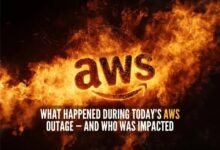AWS Lambda: 7 Powerful Benefits You Can’t Ignore
Welcome to the world of serverless computing, where AWS Lambda is revolutionizing how developers build and deploy applications. No servers to manage, automatic scaling, and pay-as-you-go pricing—this is the future of cloud computing.
What Is AWS Lambda and How Does It Work?

AWS Lambda is a serverless compute service provided by Amazon Web Services (AWS) that runs your code in response to events and automatically manages the underlying compute resources for you. Instead of provisioning and maintaining servers, you simply upload your code, and Lambda takes care of everything required to run and scale it with high availability.
Core Architecture of AWS Lambda
Lambda operates on an event-driven model. When an event occurs—such as an HTTP request via API Gateway, a file upload to Amazon S3, or a message arriving in an SQS queue—Lambda executes your function in a secure, isolated runtime environment.
- Functions are stateless and ephemeral, lasting only for the duration of the request.
- Lambda automatically provisions and scales compute capacity based on incoming traffic.
- Each function runs in its own isolated environment with its own memory, CPU, and network resources.
This architecture eliminates the need for capacity planning and reduces operational overhead significantly.
Event Sources and Triggers
AWS Lambda integrates seamlessly with over 200 AWS services and SaaS applications as event sources. These include:
- Amazon S3 (for file uploads or deletions)
- Amazon DynamoDB (for database changes via streams)
- Amazon API Gateway (for REST and HTTP APIs)
- Amazon Kinesis (for real-time data streams)
- AWS IoT Core (for device messaging)
Each event source passes data to your Lambda function as a JSON event object, which your code can process accordingly. For example, when a new image is uploaded to an S3 bucket, Lambda can automatically generate a thumbnail by triggering a function that resizes the image.
“AWS Lambda lets you run code without provisioning or managing servers. You pay only for the compute time you consume.” — AWS Official Documentation
Key Features of AWS Lambda That Set It Apart
AWS Lambda isn’t just another compute service—it’s a game-changer. Its unique features make it ideal for modern application development, especially in microservices, real-time data processing, and automation workflows.
Automatic Scaling and High Availability
One of the most powerful aspects of AWS Lambda is its ability to scale automatically. Each incoming request triggers a new instance of your function, and Lambda can handle thousands of concurrent executions without any manual intervention.
- Lambda scales from a single request to thousands per second.
- No need to configure load balancers or auto-scaling groups.
- Functions are distributed across multiple Availability Zones for fault tolerance.
This makes Lambda perfect for unpredictable workloads, such as flash sales, viral content, or sudden spikes in API traffic.
Pay-Per-Use Pricing Model
Unlike traditional EC2 instances that charge by the hour, AWS Lambda uses a granular pay-per-use model. You are charged based on the number of requests and the duration your code runs, measured in milliseconds.
- First 1 million requests per month are free.
- Execution time is billed in 1ms increments.
- Memory and CPU allocation directly affect cost—higher memory means higher price per ms but faster execution.
This pricing model is incredibly cost-effective for sporadic or low-traffic applications, where running a full-time server would be overkill.
Use Cases Where AWS Lambda Shines
AWS Lambda is not a one-size-fits-all solution, but it excels in specific scenarios where event-driven processing, rapid scaling, and minimal operational overhead are critical.
Real-Time File Processing
When files are uploaded to Amazon S3, AWS Lambda can automatically trigger a function to process them. Common use cases include:
- Image resizing and thumbnail generation
- Video transcoding using AWS Elemental MediaConvert
- Document conversion (e.g., PDF to text)
- Data validation and transformation before loading into a database
For example, a photo-sharing app can use Lambda to generate multiple image sizes (thumbnail, medium, large) every time a user uploads a picture, ensuring fast delivery across devices.
Microservices and API Backends
With Amazon API Gateway integrated with AWS Lambda, you can build scalable, serverless APIs that respond to HTTP requests. This combination is ideal for:
- RESTful APIs for mobile and web apps
- Backend logic for single-page applications (SPAs)
- Third-party webhook handlers
Each API endpoint can map to a specific Lambda function, enabling a clean, modular architecture where each service is independently deployable and scalable.
Data Stream Processing
Lambda can process real-time data streams from Amazon Kinesis or DynamoDB Streams. This is useful for:
- Real-time analytics dashboards
- Fraud detection systems
- IoT data ingestion and filtering
For instance, a financial application might use Lambda to analyze transaction streams in real time, flagging suspicious activities as they occur.
Setting Up Your First AWS Lambda Function
Getting started with AWS Lambda is straightforward, even for beginners. Whether you’re using the AWS Management Console, CLI, or Infrastructure as Code (IaC) tools like AWS SAM or Terraform, the process is intuitive and well-documented.
Creating a Function via AWS Console
The AWS Management Console provides a user-friendly interface to create and manage Lambda functions.
- Navigate to the Lambda service in the AWS Console.
- Click “Create function” and choose “Author from scratch”.
- Enter a function name, select a runtime (e.g., Node.js, Python, Java), and define an execution role with necessary permissions.
- Write your code directly in the inline editor or upload a .zip file.
- Set environment variables and configure memory, timeout, and VPC settings if needed.
Once created, you can test the function using sample event templates provided by AWS.
Using AWS SAM for Local Development
AWS Serverless Application Model (SAM) is an open-source framework that extends AWS CloudFormation to simplify building serverless applications.
- Install the AWS SAM CLI.
- Use
sam initto generate a starter project. - Write your function code locally.
- Run
sam buildandsam local invoketo test locally. - Deploy with
sam deploy --guided.
SAM allows you to define APIs, functions, and databases in a single template.yaml file, making it easier to version-control and deploy your entire stack.
Best Practices for Optimizing AWS Lambda Performance
To get the most out of AWS Lambda, it’s essential to follow best practices that improve performance, reduce costs, and enhance reliability.
Minimize Cold Start Latency
Cold starts occur when Lambda needs to initialize a new execution environment, which can add latency (typically 100ms to over a second). To reduce cold starts:
- Use provisioned concurrency to keep functions warm.
- Keep deployment package size small (under 50MB).
- Avoid heavy initialization in the global scope.
- Use faster runtimes like Python or Node.js instead of Java when possible.
For latency-sensitive applications like APIs, provisioned concurrency ensures that your function is always ready to respond instantly.
Optimize Memory and Timeout Settings
Lambda allows you to allocate between 128 MB and 10,240 MB of memory per function. More memory also increases CPU power proportionally.
- Monitor execution duration and memory usage in CloudWatch.
- Gradually increase memory until execution time stops improving.
- Set timeout values slightly above average execution time to avoid premature termination.
Finding the optimal memory setting can reduce both cost and execution time.
Secure Your Lambda Functions
Security is critical when deploying any cloud resource. AWS Lambda provides several mechanisms to ensure your functions are secure.
- Use IAM roles with least-privilege permissions.
- Encrypt environment variables using AWS KMS.
- Enable AWS Lambda Insights for enhanced monitoring.
- Validate and sanitize all input data to prevent injection attacks.
Additionally, avoid hardcoding secrets in your code—use AWS Systems Manager Parameter Store or Secrets Manager instead.
Monitoring and Debugging AWS Lambda Functions
Even the best-written code can have issues in production. AWS provides robust tools to monitor, log, and debug Lambda functions effectively.
Using Amazon CloudWatch for Logging
Every Lambda function automatically sends logs to Amazon CloudWatch Logs. Each invocation generates a log stream that includes:
- Start and end timestamps
- Duration of execution
- Memory used
- Any console output (e.g.,
console.logorprintstatements)
You can create CloudWatch Alarms to notify you when error rates exceed thresholds or when execution duration spikes.
Leveraging AWS X-Ray for Tracing
AWS X-Ray helps you analyze and debug distributed applications. When enabled for Lambda:
- X-Ray traces each request as it flows through your system.
- You can view latency breakdowns, identify bottlenecks, and see downstream service calls.
- It integrates with API Gateway, DynamoDB, S3, and other services.
To enable X-Ray, add the xray:PutTraceSegments permission to your function’s role and use the AWS SDK to instrument your code.
Implementing Error Handling and Retries
Lambda automatically retries asynchronous invocations if the function times out, crashes, or returns an error. However, you should design your functions to handle errors gracefully.
- Use try-catch blocks to manage exceptions.
- Log errors with sufficient context for debugging.
- Configure dead-letter queues (DLQs) to capture failed events for later analysis.
For critical workflows, consider using Step Functions to orchestrate complex error-handling logic across multiple Lambda functions.
Common Challenges and How to Overcome Them
While AWS Lambda offers many advantages, it also comes with challenges that developers must navigate to build reliable and efficient systems.
Handling Dependencies and Large Packages
Lambda has a deployment package size limit of 50 MB (zipped) for direct uploads and 250 MB when using layers or container images. This can be restrictive for applications with large dependencies.
- Use Lambda Layers to share common libraries across functions.
- Optimize dependencies—remove unused packages and use lightweight alternatives.
- For larger applications, package your function as a container image (up to 10 GB) and deploy via ECR.
For example, a Python function using numpy and pandas might exceed the size limit, but using layers or container images can resolve this.
Managing State in Stateless Functions
Lambda functions are inherently stateless. Any data stored in the local filesystem or memory is lost after execution. To maintain state:
- Use external storage like Amazon S3, DynamoDB, or ElastiCache.
- Store session data in Redis or a database.
- Leverage AWS Step Functions for multi-step workflows that require state tracking.
For example, an e-commerce checkout process can use Step Functions to manage the sequence of steps (validate cart, process payment, send confirmation) while storing state in DynamoDB.
Cost Management and Unexpected Bills
While Lambda is cost-effective, uncontrolled usage can lead to unexpectedly high bills, especially with infinite loops or misconfigured triggers.
- Set concurrency limits to cap the number of simultaneous executions.
- Use AWS Budgets to receive alerts when spending exceeds thresholds.
- Monitor invocation rates and optimize inefficient functions.
A common pitfall is creating a recursive S3 event (e.g., a Lambda function that writes back to the same bucket), triggering itself repeatedly. Always use filters or separate buckets to avoid such loops.
Future of Serverless: Where AWS Lambda Is Headed
The serverless landscape is evolving rapidly, and AWS Lambda continues to lead the way with new features, improved performance, and deeper integrations across the AWS ecosystem.
Advancements in Runtimes and Custom Runtimes
AWS regularly updates Lambda runtimes with the latest language versions and performance improvements. Recently, support for newer Node.js, Python, and Java versions has been added.
- Custom runtimes allow you to run any language on Lambda using the Runtime API.
- This opens the door for Go, Rust, Ruby, and even .NET Core beyond official support.
- Container image support (since 2020) enables greater flexibility in packaging and dependency management.
As more developers adopt serverless, we can expect even broader language support and faster cold start performance.
Integration with AI and Machine Learning
AWS Lambda is increasingly being used to serve machine learning models at scale. With services like Amazon SageMaker, you can deploy models and invoke them via Lambda functions.
- Use Lambda to preprocess input data before sending it to a SageMaker endpoint.
- Run lightweight ML models directly within Lambda (e.g., using ONNX or TensorFlow Lite).
- Build serverless chatbots or recommendation engines with minimal infrastructure.
For example, a customer support chatbot can use Lambda to analyze user messages and call a SageMaker model to generate responses, all without managing servers.
Edge Computing with Lambda@Edge
Lambda@Edge allows you to run Lambda functions at AWS’s global edge locations, closer to end users. This reduces latency for content personalization, A/B testing, and security checks.
- Modify HTTP requests and responses in real time.
- Implement custom authentication or bot protection at the edge.
- Personalize content based on user location or device.
Lambda@Edge is tightly integrated with Amazon CloudFront, making it ideal for enhancing web application performance and security.
What is AWS Lambda used for?
AWS Lambda is used for running code in response to events without managing servers. Common use cases include backend APIs, real-time file processing, data stream handling, automation, and microservices. It’s ideal for event-driven, scalable, and cost-efficient applications.
How much does AWS Lambda cost?
AWS Lambda has a generous free tier: 1 million requests and 400,000 GB-seconds of compute time per month. Beyond that, you pay $0.20 per 1 million requests and $0.00001667 per GB-second of compute time. Costs depend on execution frequency, duration, and memory allocation.
Can AWS Lambda access databases?
Yes, AWS Lambda can access databases like Amazon RDS, DynamoDB, and Aurora. However, since Lambda functions are stateless and may reuse execution environments, it’s important to manage database connections efficiently—typically by reusing connections outside the handler function to avoid exhaustion.
What is the difference between AWS Lambda and EC2?
AWS Lambda is a serverless compute service that runs code in response to events with automatic scaling and no server management. EC2 provides virtual servers that you provision, manage, and scale manually. Lambda is ideal for short-lived, event-driven tasks, while EC2 is better for long-running, persistent workloads.
How do I debug a Lambda function?
You can debug Lambda functions using Amazon CloudWatch Logs to view logs, AWS X-Ray for tracing, and local testing with AWS SAM CLI. Adding detailed logging, setting up alarms, and using step-through debugging in local environments are effective strategies.
In conclusion, AWS Lambda is a transformative technology that empowers developers to build scalable, efficient, and cost-effective applications without the burden of infrastructure management. From real-time data processing to serverless APIs and edge computing, its use cases are vast and growing. By understanding its architecture, best practices, and potential pitfalls, you can harness the full power of serverless computing. As AWS continues to innovate, Lambda will remain at the forefront of cloud-native development, enabling faster time-to-market and greater agility for businesses worldwide.
Further Reading: