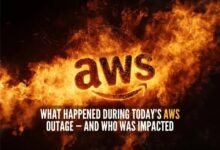AWS Skill Builder: 7 Powerful Ways to Master Cloud Skills Fast
Looking to level up your cloud expertise? AWS Skill Builder is your ultimate gateway to mastering Amazon Web Services with confidence and speed.
What Is AWS Skill Builder?

AWS Skill Builder is a comprehensive, self-paced learning platform developed by Amazon Web Services to help individuals and organizations build, validate, and scale cloud skills. Whether you’re just starting out or you’re a seasoned IT professional, AWS Skill Builder offers tailored learning paths, hands-on labs, certifications, and role-based training to support your journey in the cloud.
Launched as part of AWS’s broader commitment to workforce development, AWS Skill Builder has evolved into one of the most accessible and robust platforms for cloud education. It replaces and enhances the former AWS Training and Certification portal, offering a more intuitive interface, personalized learning recommendations, and expanded content delivery options.
Origins and Evolution
AWS Skill Builder emerged from AWS’s long-standing mission to close the global cloud skills gap. According to AWS, over 50 million cloud jobs are expected to be created by 2030, and the company is investing heavily in education to meet this demand. The platform officially launched in 2022 as a reimagined version of the legacy AWS Training platform, integrating user feedback and modern e-learning technologies.
It now serves millions of learners across 200+ countries and territories, offering content in multiple languages including English, Japanese, German, French, Spanish, and Portuguese. The platform is continuously updated with new courses, labs, and certifications as AWS services evolve.
Who Can Benefit?
AWS Skill Builder is designed for a wide audience:
- Beginners: Those new to cloud computing can start with foundational courses like AWS Cloud Practitioner Essentials.
- Developers: Learn how to build, deploy, and manage applications on AWS using services like Lambda, EC2, and S3.
- IT Professionals: Sysadmins and network engineers can gain skills in security, networking, and systems operations.
- Architects: Design scalable, secure, and cost-effective cloud solutions with in-depth architectural training.
- Business Leaders: Non-technical users can understand cloud economics, strategy, and digital transformation.
- Students and Educators: Free or low-cost access to cloud education through AWS Academy and AWS Educate integrations.
With such broad accessibility, AWS Skill Builder has become a go-to resource for anyone looking to future-proof their career in tech.
“AWS Skill Builder empowers learners at every level to gain real-world cloud skills through hands-on experience and expert-led content.” — AWS Official Website
Key Features of AWS Skill Builder
What sets AWS Skill Builder apart from other online learning platforms is its deep integration with AWS services, personalized learning experience, and emphasis on practical, job-ready skills. Let’s explore the standout features that make it a powerful tool for cloud learners.
Personalized Learning Paths
One of the most powerful aspects of AWS Skill Builder is its ability to recommend customized learning journeys based on your role, experience level, and career goals. When you first log in, you’re prompted to select your job role (e.g., developer, architect, data scientist) and proficiency level.
Based on your inputs, the platform generates a tailored roadmap that guides you through relevant courses, labs, and certifications. For example, if you’re an aspiring Solutions Architect, AWS Skill Builder will recommend the AWS Certified Solutions Architect – Associate learning path, complete with video lectures, practice exams, and hands-on labs.
This personalization reduces decision fatigue and ensures you’re always working toward a clear objective. You can also adjust your path at any time as your goals evolve.
Hands-On Labs and Sandbox Environments
Theoretical knowledge is important, but real mastery comes from doing. AWS Skill Builder includes hundreds of hands-on labs that allow you to practice AWS services in real-time, risk-free environments.
These labs are integrated directly into the learning experience. For instance, after watching a video on Amazon S3, you can immediately launch a lab to create buckets, upload objects, and configure permissions. The platform uses temporary AWS accounts, so you don’t need your own subscription or worry about incurring costs.
Labs are available in two formats:
- Guided Labs: Step-by-step instructions walk you through specific tasks.
- Challenge Labs: Open-ended scenarios test your problem-solving skills without direct guidance.
These practical exercises are crucial for building muscle memory and confidence when working with AWS in real-world scenarios.
Role-Based and Certification Training
AWS Skill Builder is structured around real-world job roles, making it easier to align your learning with career advancement. The platform offers dedicated learning tracks for:
- AWS Certified Cloud Practitioner
- AWS Certified Solutions Architect – Associate and Professional
- AWS Certified Developer – Associate
- AWS Certified SysOps Administrator – Associate
- AWS Certified DevOps Engineer – Professional
- AWS Certified Data Analytics – Specialty
- AWS Certified Machine Learning – Specialty
- AWS Certified Security – Specialty
Each certification path includes a mix of video content, quizzes, labs, and practice exams. The content is regularly updated to reflect changes in exam blueprints, ensuring you’re always studying the most current material.
For example, the AWS Certified Solutions Architect – Associate (SAA-C03) learning path includes over 30 hours of content, 10+ hands-on labs, and two full-length practice exams.
AWS Skill Builder Individual vs. Organization Accounts
AWS Skill Builder offers two main account types: Individual and Organization. Understanding the differences can help you choose the right option for your needs.
Individual Accounts: Free and Paid Options
Individual learners can access a significant amount of content for free. AWS offers over 500+ free digital courses through AWS Skill Builder, including foundational training, security best practices, and emerging technologies like AI/ML and serverless computing.
However, some advanced content, labs, and certification prep materials require a paid subscription. The AWS Skill Builder Individual subscription costs $29 per month and unlocks:
- Access to all 1000+ courses and learning paths
- Unlimited hands-on labs
- Practice exams and flashcards
- Learning plans with progress tracking
- Badge and certificate sharing
This subscription is ideal for self-directed learners who want full access to AWS’s training library without organizational support.
Organization Accounts: Enterprise Learning at Scale
For companies looking to upskill their workforce, AWS Skill Builder offers Organization accounts. These are designed for IT teams, enterprises, and educational institutions that want to manage learning at scale.
With an Organization account, administrators can:
- Create custom learning plans for teams
- Track employee progress and skill development
- Assign mandatory training modules
- Integrate with HR and LMS systems
- Generate compliance and audit reports
Organizations can choose between Standard and Professional editions, with the latter offering advanced analytics, API access, and dedicated support. Pricing is based on the number of users and required features.
This model is particularly valuable for companies undergoing cloud migration or digital transformation, as it ensures teams are trained consistently and efficiently.
How to Get Started with AWS Skill Builder
Getting started with AWS Skill Builder is simple and takes just a few minutes. Whether you’re an individual or part of an organization, the onboarding process is designed to be intuitive and user-friendly.
Step 1: Create an AWS Account
To access AWS Skill Builder, you need an AWS account. If you don’t already have one, visit aws.amazon.com and sign up for a free account. You’ll need to provide basic information and a valid credit card (though you won’t be charged for using Skill Builder unless you opt for a paid subscription).
Once your AWS account is created, go to explore.skillbuilder.aws and sign in using your AWS credentials.
Step 2: Complete Your Profile
After logging in, you’ll be prompted to complete your learner profile. This includes selecting your job role (e.g., developer, architect, student), experience level (beginner, intermediate, advanced), and learning goals (e.g., earn a certification, learn a specific service).
This information is used to personalize your dashboard and recommend relevant learning paths. You can update your profile at any time as your goals change.
Step 3: Explore Free Content and Choose a Path
Once your profile is set, you’ll land on your personalized dashboard. Here, you can browse free courses, explore certification paths, or search for specific topics like “Amazon EC2” or “AWS Lambda.”
Start with a foundational course like AWS Cloud Practitioner Essentials, which is free and takes about 6 hours to complete. It covers core AWS services, security, pricing, and support models—perfect for beginners.
As you complete courses, your progress is automatically tracked, and you earn digital badges that can be shared on LinkedIn or your resume.
“The best way to learn AWS is by doing. AWS Skill Builder makes it easy to go from zero to certified with structured, hands-on training.” — Cloud Training Expert, Medium
AWS Skill Builder and Certification Success
One of the primary reasons learners turn to AWS Skill Builder is to prepare for AWS certification exams. These globally recognized credentials validate your expertise and can significantly boost your career prospects.
How AWS Skill Builder Prepares You for Exams
AWS Skill Builder doesn’t just teach you about AWS services—it prepares you for the actual certification exams. Each learning path is aligned with the official exam guide and includes:
- Video lectures from AWS experts
- Knowledge checks and quizzes
- Hands-on labs to reinforce concepts
- Practice exams with detailed explanations
- Study planners and progress tracking
For example, the AWS Certified Developer – Associate path includes 25+ hours of content, 12 labs, and two full practice tests. The labs simulate real-world development tasks like deploying serverless applications using AWS Lambda and API Gateway.
Many learners report that completing the full learning path significantly increases their confidence and exam readiness.
Real Success Stories
Thousands of learners have used AWS Skill Builder to earn certifications and advance their careers. For instance, Maria L., a former IT support technician from Brazil, used the free content on AWS Skill Builder to prepare for the AWS Certified Cloud Practitioner exam. After passing, she transitioned into a cloud administrator role at a mid-sized tech firm.
Similarly, Raj K., a software developer in India, completed the AWS Developer Associate path and passed the exam on his first attempt. He credits the hands-on labs and practice exams for his success.
These stories highlight how AWS Skill Builder democratizes access to high-quality cloud education, regardless of background or location.
Free Resources and Learning Tracks in AWS Skill Builder
One of the most compelling aspects of AWS Skill Builder is the vast amount of free content available. You don’t need to pay a dime to start learning AWS and building valuable skills.
Top Free Courses to Start With
Here are some of the most popular free courses on AWS Skill Builder:
- AWS Cloud Practitioner Essentials: A 6-hour course covering core AWS services, security, and pricing models.
- Introduction to Amazon EC2: Learn how to launch and manage virtual servers in the cloud.
- Introduction to Amazon S3: Understand object storage, buckets, and data durability.
- Security Fundamentals: Explore AWS Identity and Access Management (IAM), encryption, and compliance.
- Introduction to AWS Lambda: Get started with serverless computing and event-driven architectures.
These courses are self-paced, include quizzes, and come with digital badges upon completion—perfect for building your resume.
Specialty and Emerging Technology Tracks
AWS Skill Builder also offers free learning paths in high-demand areas like:
- Artificial Intelligence and Machine Learning: Learn how to use Amazon SageMaker, Rekognition, and Comprehend.
- Data Analytics: Explore Amazon Redshift, Kinesis, and Glue.
- DevOps and CI/CD: Understand AWS CodePipeline, CodeBuild, and CloudFormation.
- Cloud Security: Dive into AWS Shield, WAF, and Security Hub.
- Sustainability in the Cloud: Learn how AWS helps reduce carbon footprint through efficient infrastructure.
These tracks are regularly updated to reflect new services and industry trends, ensuring you’re learning cutting-edge technologies.
Integrations and Ecosystem: How AWS Skill Builder Fits In
AWS Skill Builder doesn’t exist in isolation. It’s part of a broader ecosystem of AWS education and workforce development programs.
Integration with AWS Educate and AWS Academy
For students and educators, AWS Skill Builder integrates seamlessly with AWS Educate and AWS Academy.
AWS Educate provides free cloud resources, sandbox accounts, and curriculum for students and faculty. Many AWS Educate courses are hosted directly on AWS Skill Builder, allowing students to earn badges and track progress.
AWS Academy, on the other hand, offers college-level courses like “Cloud Foundations” and “DevOps Engineering” that are taught by certified instructors at accredited institutions. These courses are also accessible via AWS Skill Builder for enrolled students, providing a consistent learning experience.
Partnerships with Coursera and edX
AWS has partnered with major online learning platforms like Coursera and edX to deliver AWS training to a global audience. While these platforms host their own versions of AWS courses, they often link back to AWS Skill Builder for hands-on labs and certification prep.
For example, the AWS Fundamentals Specialization on Coursera recommends learners use AWS Skill Builder for additional practice and deeper dives into specific services.
Tips and Best Practices for Maximizing AWS Skill Builder
To get the most out of AWS Skill Builder, it helps to have a strategy. Here are some proven tips to accelerate your learning and achieve your goals faster.
Set Clear Goals and Track Progress
Before diving in, define what you want to achieve. Is it passing the AWS Cloud Practitioner exam? Learning serverless architecture? Or preparing for a new job role?
Once you have a goal, use the learning path feature to map out your journey. Set weekly milestones and use the progress tracker to stay on course. Celebrate small wins—like completing a lab or earning a badge—to stay motivated.
Combine Learning with Hands-On Practice
Don’t just watch videos—do the labs. The more you practice, the more confident you’ll become. Try to replicate lab scenarios in your own AWS Free Tier account to reinforce learning.
For example, after learning about VPCs, try creating a custom virtual network from scratch. Experiment with subnets, route tables, and internet gateways.
Leverage Community and Support
AWS Skill Builder has an active community of learners. Join the AWS Developer Community forums or local AWS User Groups to ask questions, share tips, and network with peers.
You can also follow AWS Training on social media for updates, live webinars, and study tips.
How much does AWS Skill Builder cost?
AWS Skill Builder offers a large library of free content. The paid Individual subscription costs $29 per month and provides access to all courses, labs, and certification prep materials. Organization plans are priced based on team size and features.
Is AWS Skill Builder good for beginners?
Yes, AWS Skill Builder is excellent for beginners. It offers free foundational courses like AWS Cloud Practitioner Essentials and guided learning paths that require no prior experience.
Can I earn AWS certifications through AWS Skill Builder?
Absolutely. AWS Skill Builder provides official certification prep materials, practice exams, and hands-on labs for all major AWS certifications, from Cloud Practitioner to Specialty and Professional levels.
Do I need an AWS account to use AWS Skill Builder?
Yes, you need an AWS account to sign in to AWS Skill Builder. However, you don’t need to spend money on AWS services—many labs use temporary accounts, and you can use the AWS Free Tier for personal practice.
How does AWS Skill Builder compare to other platforms like A Cloud Guru or Udemy?
AWS Skill Builder is the official AWS training platform, meaning its content is always up-to-date and aligned with certification exams. While third-party platforms like A Cloud Guru or Udemy offer great courses, AWS Skill Builder provides direct access to hands-on labs, official practice exams, and digital badges recognized by AWS.
Mastering the cloud doesn’t have to be overwhelming. With AWS Skill Builder, you get a structured, hands-on, and officially backed platform that guides you from beginner to expert. Whether you’re aiming for certification, career advancement, or personal growth, AWS Skill Builder equips you with the tools, knowledge, and confidence to succeed in the fast-evolving world of cloud computing. Start today, and take the first step toward becoming an AWS pro.
Further Reading: