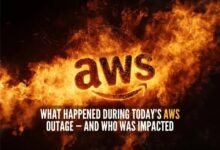AWS Athena: 7 Powerful Insights for Data Querying Success
Ever wished you could query massive datasets without managing servers? AWS Athena makes that dream a reality—fast, flexible, and fully managed. Let’s dive into how this serverless tool is reshaping data analytics in the cloud.
What Is AWS Athena and How Does It Work?

AWS Athena is a serverless query service that allows you to analyze data directly from files stored in Amazon S3 using standard SQL. No infrastructure to manage, no clusters to provision—just point, query, and get results. It’s built on the same technology as Presto, an open-source distributed SQL engine, making it both powerful and efficient.
Serverless Architecture Explained
One of the biggest advantages of AWS Athena is its serverless nature. Unlike traditional data warehousing solutions like Amazon Redshift, you don’t need to set up or maintain any servers. AWS handles all the backend infrastructure, scaling automatically based on your query complexity and data volume.
- No need to provision or manage clusters
- Automatic scaling to handle large datasets
- Pay only for the queries you run
“Athena eliminates the heavy lifting of infrastructure management, letting you focus purely on data analysis.” — AWS Official Documentation
Integration with Amazon S3
AWS Athena is deeply integrated with Amazon S3, the scalable object storage service. You simply store your data in S3 in formats like CSV, JSON, Parquet, or ORC, and Athena can query it directly. This tight integration reduces data movement and simplifies ETL processes.
- Data remains in S3; Athena reads it on-demand
- Supports both structured and semi-structured data
- Enables cost-effective storage with high durability
Key Features That Make AWS Athena Stand Out
AWS Athena isn’t just another query engine—it’s packed with features that make it a go-to tool for modern data teams. From its ease of use to advanced performance optimizations, here’s what sets it apart.
Standard SQL Support
Athena supports ANSI SQL, which means if you know SQL, you can start querying right away. This lowers the learning curve and allows data analysts, engineers, and scientists to work with familiar syntax.
- Supports complex joins, aggregations, and subqueries
- Compatible with common BI tools via JDBC/ODBC
- Enables quick prototyping and ad-hoc analysis
Schema-on-Read Approach
Unlike traditional databases that require schema definition at write time, AWS Athena uses a schema-on-read model. This means you define the structure of your data when you query it, not when you store it. This flexibility is perfect for handling diverse and evolving datasets.
- Define table schema using AWS Glue Data Catalog
- Modify schema without altering stored data
- Ideal for log files, IoT data, and unstructured sources
Cost-Effective Pricing Model
Athena charges based on the amount of data scanned per query, not on uptime or server usage. This pay-per-query model makes it extremely cost-efficient, especially for sporadic or exploratory queries.
- Priced at $5 per terabyte of data scanned
- No charges when not running queries
- Costs can be minimized with columnar formats like Parquet
How AWS Athena Compares to Other AWS Analytics Services
Amazon offers several analytics tools, but each serves a different purpose. Understanding how AWS Athena stacks up against Redshift, EMR, and others helps you choose the right tool for your needs.
Athena vs Amazon Redshift
While both allow SQL-based querying, Amazon Redshift is a fully-fledged data warehouse requiring cluster management, while AWS Athena is serverless and ideal for on-demand analysis.
- Redshift: Better for high-performance, complex workloads
- Athena: Faster setup, lower operational overhead
- Use Athena for ad-hoc queries; Redshift for enterprise reporting
Athena vs Amazon EMR
Amazon EMR is a big data platform for processing large datasets using frameworks like Spark and Hive. AWS Athena, on the other hand, is simpler and more accessible for SQL users.
- EMR: Full control over cluster configuration and processing engines
- Athena: No cluster management, ideal for quick insights
- EMR suits data engineers; Athena suits analysts and developers
Athena vs AWS Glue
AWS Glue is a fully managed ETL (Extract, Transform, Load) service, while Athena is a query engine. However, they work well together—Glue catalogs your data, and Athena queries it.
- Glue crawlers discover and catalog data in S3
- Athena uses Glue Data Catalog as its metadata repository
- Together, they form a powerful serverless analytics pipeline
Setting Up Your First Query in AWS Athena
Getting started with AWS Athena is straightforward. In just a few steps, you can run your first query and begin extracting insights from your S3 data.
Step 1: Prepare Your Data in S3
Before querying, ensure your data is stored in an S3 bucket. Organize it logically (e.g., by date or source) and consider using partitioned folders for better performance.
- Upload CSV, JSON, or Parquet files to S3
- Use prefixes like
s3://my-bucket/logs/year=2024/month=04/ - Ensure proper IAM permissions for Athena access
Step 2: Define a Table Using AWS Glue
Use AWS Glue to create a crawler that scans your S3 data and infers the schema. Once the crawler runs, it populates the Glue Data Catalog, which Athena uses to understand your data structure.
- Create a crawler pointing to your S3 path
- Run the crawler to detect schema and data types
- Review and refine the generated table in the Glue Console
Step 3: Run Your First Query
Open the Athena console, select your database, and start writing SQL queries. For example:
SELECT * FROM my_logs_table LIMIT 10;
After running the query, results appear in seconds, and you can export them to CSV or connect to tools like QuickSight for visualization.
Optimizing Performance and Reducing Costs in AWS Athena
While AWS Athena is fast and easy to use, performance and cost depend heavily on how you structure your data and queries. Here are proven strategies to get the most out of it.
Use Columnar File Formats (Parquet, ORC)
Storing data in columnar formats like Apache Parquet or ORC significantly reduces the amount of data scanned during queries, especially when selecting only a few columns.
- Parquet compresses data and stores it by column
- Queries read only relevant columns, reducing I/O
- Can reduce query costs by up to 70% compared to CSV
Partition Your Data Strategically
Partitioning organizes data into folders based on values like date, region, or category. Athena skips irrelevant partitions during queries, improving speed and lowering costs.
- Example:
s3://bucket/sales/date=2024-04-05/ - Use
WHERE date = '2024-04-05'to limit scans - Athena supports partition projection for dynamic partitioning
Compress and Archive Old Data
Compressing files using GZIP, Snappy, or Zlib reduces storage size and the amount of data scanned. For infrequently accessed data, consider using S3 Glacier for archival.
- Smaller files = less data scanned = lower costs
- Use lifecycle policies to transition old data to cheaper tiers
- Ensure compressed formats are supported by Athena (e.g., GZIP for JSON/CSV)
Real-World Use Cases of AWS Athena
AWS Athena isn’t just a toy for developers—it’s being used by companies worldwide to solve real business problems. Let’s explore some practical applications.
Log Analysis and Monitoring
Many organizations use AWS Athena to analyze application, server, and VPC flow logs stored in S3. It enables rapid troubleshooting and security auditing without setting up complex pipelines.
- Query CloudWatch Logs exported to S3
- Analyze VPC flow logs for security incidents
- Monitor API Gateway or ALB access logs
Business Intelligence and Reporting
With integration into tools like Amazon QuickSight, Tableau, and Looker, AWS Athena powers interactive dashboards and reports. Analysts can run live queries without waiting for data to be loaded into a warehouse.
- Connect BI tools via Athena’s JDBC driver
- Build real-time dashboards from raw S3 data
- Eliminate ETL delays for fresher insights
Data Lake Querying
In a data lake architecture, raw data from multiple sources lands in S3. AWS Athena allows users to explore and analyze this data directly, making it a cornerstone of modern data lake strategies.
- Query data from IoT devices, CRM systems, and web apps
- Combine datasets across departments
- Support self-service analytics for non-technical users
Security and Governance in AWS Athena
While ease of use is a strength, security can’t be overlooked. AWS provides robust controls to ensure your data stays protected when using AWS Athena.
IAM Policies and Fine-Grained Access Control
You can control who can run queries, which databases they can access, and even restrict access to specific columns using IAM policies and Lake Formation.
- Use IAM roles to grant Athena permissions
- Apply row-level and column-level security via AWS Lake Formation
- Log all query activity using AWS CloudTrail
Data Encryption and Compliance
All data queried by AWS Athena is encrypted in transit and at rest. You can use AWS Key Management Service (KMS) to manage encryption keys and meet compliance requirements.
- S3 data encrypted with SSE-S3 or SSE-KMS
- Athena enforces TLS 1.2+ for secure connections
- Supports HIPAA, GDPR, and SOC 2 compliance
Audit and Monitor Query Activity
Transparency is key. AWS Athena integrates with CloudTrail and Amazon CloudWatch to log every query, user, and execution time, helping with auditing and cost tracking.
- Track who ran which query and when
- Monitor query duration and data scanned
- Set up alarms for unusual activity or high-cost queries
Advanced Tips and Best Practices for AWS Athena
Once you’ve mastered the basics, these advanced techniques will help you unlock even more value from AWS Athena.
Leverage Partition Projection
Partition projection automatically maps S3 folder structures to table partitions without requiring manual updates. This is especially useful for time-series data.
- No need to run crawlers daily for new partitions
- Define projection rules in table properties (e.g.,
projection.year.format=yyyy) - Improves query performance and reduces Glue costs
Use Workgroups for Cost Isolation
Workgroups in AWS Athena let you separate queries by team, project, or environment. You can set query execution limits, enforce encryption, and track costs per workgroup.
- Create workgroups for dev, staging, and production
- Apply different IAM policies per workgroup
- Enable cost allocation tags for billing reports
Integrate with AWS Lambda for Automation
Automate repetitive tasks like query execution, result processing, or alerting using AWS Lambda. Trigger functions based on S3 events or CloudWatch alarms.
- Run Athena queries in response to new data uploads
- Process query results and send notifications
- Build serverless data pipelines with minimal code
What is AWS Athena used for?
AWS Athena is used to run SQL queries directly on data stored in Amazon S3 without needing to load it into a database. It’s ideal for log analysis, ad-hoc querying, business intelligence, and data lake exploration.
Is AWS Athena free to use?
AWS Athena is not free, but it follows a pay-per-query model. You pay $5 per terabyte of data scanned. There are no charges for storage or idle time, and the first 1 TB of data scanned per month is free.
How fast is AWS Athena?
Query speed in AWS Athena depends on data size, format, and complexity. Simple queries on optimized data (e.g., Parquet with partitioning) can return results in seconds. Large scans may take minutes, but performance improves with optimization.
Can I use AWS Athena with non-AWS data sources?
Yes, using AWS Athena Federated Query, you can query data from external sources like RDS, DynamoDB, and even on-premises databases through a Lambda function, all within a single SQL query.
Does AWS Athena support joins and subqueries?
Yes, AWS Athena fully supports complex SQL operations including JOINs, subqueries, window functions, and aggregations, making it suitable for advanced analytics and reporting tasks.
AWS Athena is a game-changer for organizations looking to simplify data analysis in the cloud. With its serverless design, seamless S3 integration, and support for standard SQL, it empowers teams to gain insights without the overhead of managing infrastructure. By optimizing data formats, leveraging partitioning, and applying security best practices, you can maximize performance and minimize costs. Whether you’re analyzing logs, building dashboards, or exploring a data lake, AWS Athena provides a powerful, flexible, and cost-effective solution. As part of the broader AWS ecosystem, it integrates smoothly with Glue, QuickSight, and Lambda, enabling scalable, automated analytics workflows. If you’re not using Athena yet, now’s the time to explore its potential.
Recommended for you 👇
Further Reading: